Type of Sequencing : MNT
Sequencer : 4.6 SP1
OS : Win7(x 64)
Issue : The application fails to launch.
Solution : Follow the steps as given below:
Prerequisites:
- 7-Zip or another software capable of generating self-extracting files
Install Google chrome application and open the install directory
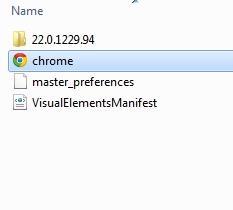
Copy chrome.exe inside the install directory
Select all the files and directories, make a right click -> 7-Zip -> Add to archive
The application is now saved in exe format.
Start sequencer and select standard application
Click next and extract the files in Q drive
Add a shortcut to chrome.exe and add standard parameters according to client requirement
- disable-custom-JumpList - no-default-browser-check - in-process-plugins - no-sandbox
- 7-Zip or another software capable of generating self-extracting files
Install Google chrome application and open the install directory
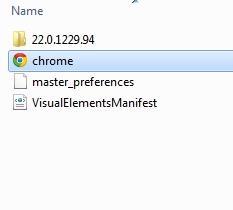
Copy chrome.exe inside the install directory
Select all the files and directories, make a right click -> 7-Zip -> Add to archive
The application is now saved in exe format.
Start sequencer and select standard application
Click next and extract the files in Q drive
Add a shortcut to chrome.exe and add standard parameters according to client requirement
- disable-custom-JumpList - no-default-browser-check - in-process-plugins - no-sandbox







No comments:
Post a Comment