Type of Sequencing : MNT
Sequencer : 4.6 SP1
OS : Win7(x64)
Prerequisites:
- .Net Framework 4.0
Issue : 1 ) "Amos Graphics" shortcut launches fine, but when we try to access File->Browse Path Diagrams we get the below following error:
2) "Text Output" shortcut throws the below following window when a html file is opened.
Solution : The application source media when installed on Win7 64 bit OS has the similar problem as the above two modules are not supported on a 64 bit machine. The best solution is to Sequence the application on a WinXP machine and then publish on a Win 7 64 bit machine. All modules work fine with this solution :-).
Note : If the Prerequisites is not present on the client machine then you may end up in getting terminology.xml not found error.
Sequencer : 4.6 SP1
OS : Win7(x64)
Prerequisites:
- .Net Framework 4.0
Issue : 1 ) "Amos Graphics" shortcut launches fine, but when we try to access File->Browse Path Diagrams we get the below following error:
2) "Text Output" shortcut throws the below following window when a html file is opened.
Solution : The application source media when installed on Win7 64 bit OS has the similar problem as the above two modules are not supported on a 64 bit machine. The best solution is to Sequence the application on a WinXP machine and then publish on a Win 7 64 bit machine. All modules work fine with this solution :-).
Note : If the Prerequisites is not present on the client machine then you may end up in getting terminology.xml not found error.
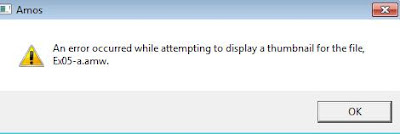

Dear Pavan,
ReplyDeletei've tried your solution and i can say ... it doesn't work.
Error message inside Text output with XP-Sequencer is the same as on a W7x64-Sequencer.
The program never accept an extension .AmosOutput.